links last updated on March 04, 2012
INSTRUCTIONS:
- download all the files ("Dino Island Portable.rar", "Graphics.rar", "Sound.rar")
- after downloading all three files, extract the "Dino Island Portable.rar"
- Open the "Dino Island Portable" Folder
- Inside the "Dino Island Portable" Folder you can see the "Data" Folder
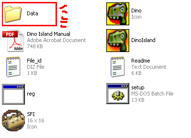
- Open the "Data" Folder
- If you're already inside the "Data" Folder, extract the other two files ("Graphics.rar" and "Sound.rar")
- After extracting the two files, go back to "Dino Island Portable" Folder
- Once you're inside the "Dino Island Portable" Folder, open the "DinoIsland.exe" or "the Dinosaur icon named DinoIsland"
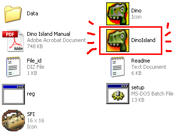
>>>DOWNLOAD Dino Island Portable HERE <<<
>>>DOWNLOAD Graphics HERE<<<
>>>DOWNLOAD Sound HERE<<<
No comments:
Post a Comment